
Welcome to the Spreadsheet & Pixel Tracking module! In this module, we focus on helping you understand the importance of tracking your marketing efforts and provide you with the skills necessary to organize, analyze, and utilize data effectively.
In this section, you will learn:
📚 The significance of spreadsheet management and pixel tracking in marketing
📚 How to organize and analyze your marketing data using spreadsheets
📚 The basics of setting up and using pixel tracking for various platforms
📚 Techniques for monitoring and optimizing your marketing campaigns
📚 Best practices for data-driven decision-making in your online business
Spreadsheet Video Training & Transcripts
We have curated a series of engaging video tutorials and accompanying transcripts to help you develop a solid understanding of spreadsheet creation and management.
Dive into this comprehensive resource to master the art of organizing and analyzing your data efficiently and effectively.
Spreadsheet Sample Workbook
A valuable tool designed to provide you with a practical, hands-on approach to learning spreadsheet management. This sample workbook will serve as a guide, demonstrating the best practices and techniques for organizing your data, allowing you to apply your newfound knowledge directly to your own projects.
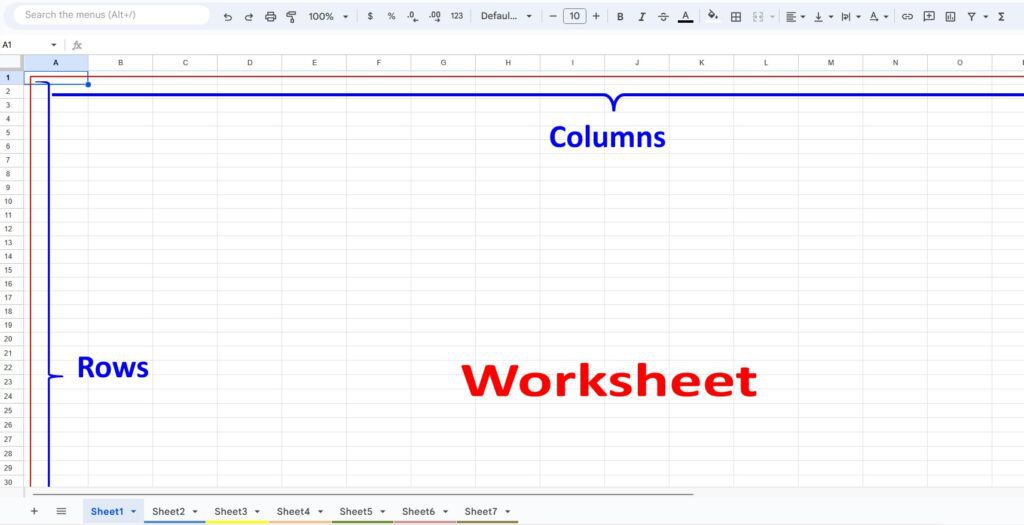
Unlock the Power of Pixel Training Secrets
In this section, you’ll gain access to exclusive strategies and techniques for implementing pixel tracking effectively. Learn how to leverage this valuable tool to gain critical insights into your audience’s behavior and make data-driven decisions that enhance your marketing efforts and boost your high-ticket product’s success.
Retargeting & Tracking Pixels: Explained!
Discover how platforms like Facebook, Google, and Amazon use tracking pixels, small 1×1 images that are virtually invisible, to monitor your activity and interests across the web. Understand the mechanics behind these powerful “web beacons” and how they can impact your online experience. Watch this video to gain valuable insights into the fascinating world of tracking pixels and enhance your knowledge of digital marketing.
Facebook Pixel Event Tracking For Beginners | Simple Step B
This beginner-friendly tutorial will walk you through the process of setting up Facebook event tracking on your website, allowing you to monitor your visitors’ actions and optimize your marketing efforts. Enhance your digital marketing skills and gain a better understanding of how Facebook Pixel and event tracking can benefit your online business with this comprehensive video guide.
Set up Custom Conversion Events for Facebook Ads (2023)
Learn how to track customer actions on your website effectively, optimize your ads, and ensure you’re getting the most out of your Facebook advertising campaign. This step-by-step guide covers everything from selecting the right pixel to prioritizing events and testing their effectiveness on your site. Improve your Facebook ad campaigns and better understand your customers’ journey with this essential video resource.
Congratulations on completing the Spreadsheet Help & Pixel Tracking section!
You’ve now acquired essential skills in data organization, analysis, and tracking that will significantly enhance your marketing efforts and overall business performance. As you progress on your journey, remember to utilize the powerful tools and techniques you’ve learned here to optimize your campaigns and make informed, data-driven decisions.
As we move forward, it’s time to explore another effective strategy that can help you grow your business and expand your network: DM Strategy.
